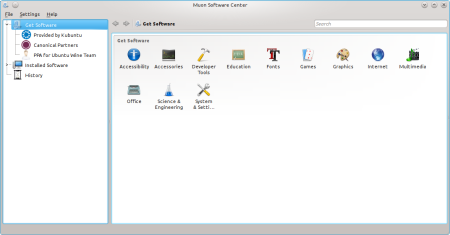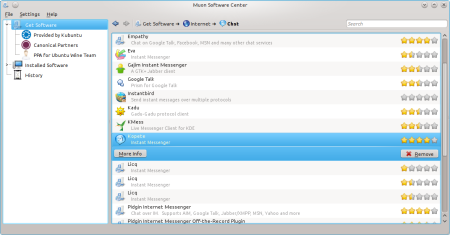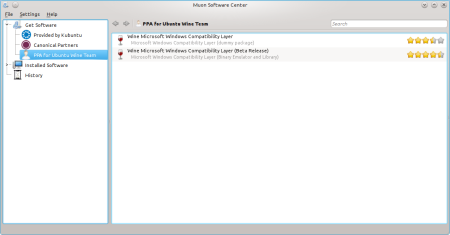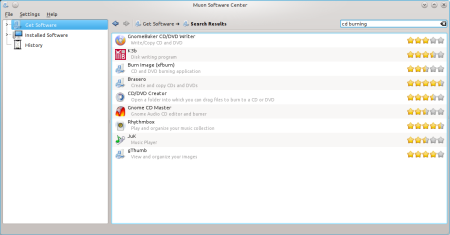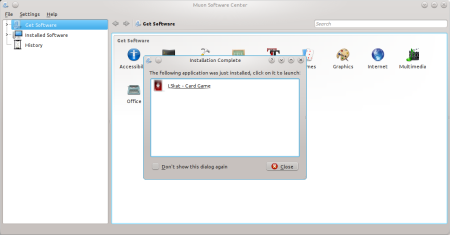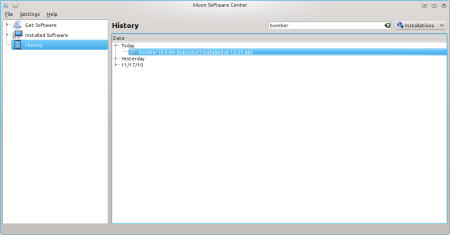Starting with version 1.1, “Muon” is now the “Muon Package Management Suite”. (Don’t worry, I won’t try everybody try to say that for the sake of branding ![]() ) The Muon suite is made up of the following components:
) The Muon suite is made up of the following components:
- The Muon Package Manager. (Which has heretofore been called “Muon”) Its focus has been and will remain hardcore package management with a sane GUI.
- The Muon Updater, an update manager
- Finally and with grand introduction, The Muon Software Center.
Yep, the application-centric Muon GUI I’ve been hinting about for the past few blogs will in fact be included in the 1.1 release. The Muon Software Center is designed for ease-of-use, so that anybody can search for and install applications without being bothered about “packages”. But I know that everybody just wants to see the shinies, so here they are:
Screenshot Tour
This is what you first see when you start the Muon Software Center. The default view is a categorical view, and by clicking any of the software sources in the sidebar you can view the contents of that particular source, such as a PPA.
This is the application list that you get when you enter a category/subcategory, a particular software source, or when you perform a search.
PPA browsing is quite easy.
The search feature is a near-instant way to find the applications you want. Blazingly fast. Seriously.
 When you click “More Info” for any application you are brought to this view. The screenshot thumbnails fade in with a nice animation and background shadow after they have been downloaded, and clicking on one brings up a full-size version in a dialog window. The details page is going under some renovation at the moment, so they layout probably will change.
When you click “More Info” for any application you are brought to this view. The screenshot thumbnails fade in with a nice animation and background shadow after they have been downloaded, and clicking on one brings up a full-size version in a dialog window. The details page is going under some renovation at the moment, so they layout probably will change.
Installations and removals can be queued, much like in Ubuntu’s Software Center. The action button changes into a progress bar that shows the progress of the installation/removal.
The Application Launcher allows you to run your newly-installed applications right away.
The History View is an easy way to figure out just when you installed that one game with a fully searchable and filterable history log. The Muon Package Manager will be getting an identical history viewer.
I plan to do a Muon Suite 1.1 beta release some time over the next two days along with a QApt 1.1 beta. I’ll give the technical rundown with the release announcements, but I thought I’d give you the good stuff early. (As a note for regular readers of my blog, the Muon Software Center is what prompted me to do my KRatingPainter optimizations. Scrolling the applications list was seriously slow before them. It’s nice and smooth now, though. ![]()
I probably won’t work much more on the Muon Updater for 1.1. I’ll probably rework the GUI to make it more update-centric in 1.2.
Stay tuned for the update this weekend, and thanks for reading.